Convert Vue To Android with Ionic Capacitor And CircleCI
Note: I would recommend anyone using Vue.js and wants to turn their webapp into a mobile app to checkout Quasar. They do it very well out of the box!
What is Ionic Capacitor? #
Capacitor is a cross-platform app runtime that makes it easy to build web apps that run natively on iOS, Android, and the web. - From Capacitor Docs
Capacitor is created by the Ionic framework (which is why I refer to it as Ionic Capacitor) In this case, I will use Capacitor compile a Vue.js app into a native Android debug apk that can be installed into Android phones.
What is CircleCI? #
CircleCI automates your software builds, tests, and deployments. - From CircleCI Docs
CircleCI integrates really well with Github and allows users to build executables, run tests and release software.
Demo Source #
For the purposes of this demonstration, I made a fork from an existing Hackernews clone built by Vue at https://github.com/vuejs/vue-hackernews-2.0 and made some modifications to it so that it uses vue-cli-service instead of SSR.
I then built the project with yarn build (which calls vue-cli-service build) which compiles the project as an spa into the /dist folder.
Adding Capacitor #
To add Capacitor to the Vue.js project, run yarn add @capacitor/core @capacitor/cli
Then npx cap init to initalize the Capacitor project.
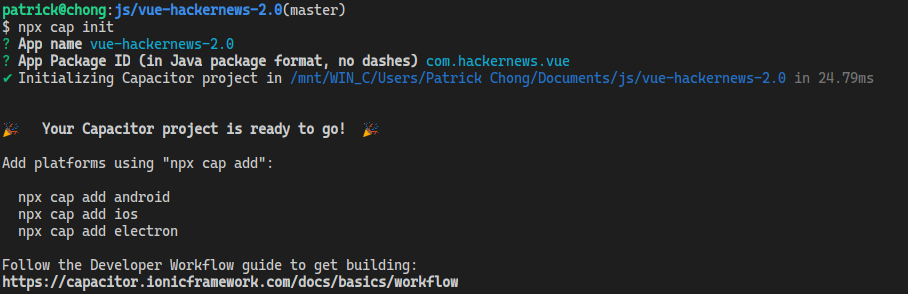
The command will create a capacitor.config.json in the root of the project. Here is the defaults in capacitor.config.json after running npx cap init.
// capacitor.config.json
{
"appId": "com.hackernews.vue",
"appName": "vue-hackernews-2.0",
"bundledWebRuntime": false,
"npmClient": "yarn",
"webDir": "www",
"plugins": {
"SplashScreen": {
"launchShowDuration": 0
}
},
"cordova": {}
}IMPORTANT!!! The webDir in our case using Vue is /dist so we’ll have to change it from www to dist.
To enable android in our project, run npx cap add android.
This creates an /android folder and adds @capacitor/android as a dependency in package.json.
For now I don’t see a good reason to keep the android folder in version control since the contents will change whenever the project is updated so I added android into .gitignore.
I then run npx cap sync to update android dependencies, and copy web assets into the Android project.
And just like that, the webapp is Android ready!
One can run npx cap open android to open the project in Android Studio if Android Studio is installed.
Adding CircleCI #
Since I don’t have Android Studio installed on my laptop (and I wasn’t interested to do so since Android Studio is pretty large), I decided to try using CircleCI to build the project. There are 3 main parts to the script I made:
- build_yarn: install dependencies and run
npx cap add androidandnpx cap sync - build_android: build debug apk with
gradlew - publish-github-release: publish debug apk as a release on Github
Note 1: I created a config file at /config/Android/AndroidManifest.xml which will be copied into the /android folder during the build time on CircleCI so that I can reduce the number of permissions that the app requests. (Have to remember to change the package name in AndroidManifest.xml else the app will not open)
Note 2: I set up the use of ghr in publish-github-release based on the tutorial here: https://circleci.com/blog/publishing-to-github-releases-via-circleci/
The completed script is as follows
# .circleci/config.yml
version: 2
workflows:
version: 2
build-test-and-deploy:
jobs:
- build_yarn
- build_android:
requires:
- build_yarn
- publish-github-release:
requires:
- build_android
jobs:
build_yarn:
docker:
- image: circleci/node:10-browsers
steps:
- checkout
- restore_cache:
name: Restore Node Modules Cache
keys:
- yarn-modules-{{ checksum "yarn.lock" }}
- run: ls node_modules || yarn install --frozen-lockfile
- save_cache:
name: Save Node Modules Cache
key: yarn-modules-{{ checksum "yarn.lock" }}
paths:
- node_modules
- run: yarn build
- run: npx cap add android
- run: npx cap sync
- persist_to_workspace:
root: android
paths:
- ./*
build_android:
docker:
- image: circleci/android:api-29-node
environment:
JVM_OPTS: -Xmx3200m
steps:
- checkout
- attach_workspace:
# Must be absolute path or relative path from working_directory
at: android
- restore_cache:
name: Restore Node Modules Cache
keys:
- yarn-modules-{{ checksum "yarn.lock" }}
- restore_cache:
key: jars-{{ checksum "android/build.gradle" }}-{{ checksum "android/build.gradle" }}
- run:
name: Chmod permissions #if permission for Gradlew Dependencies fail, use this.
command: sudo chmod +x ./android/gradlew
- run:
name: Download Dependencies
command: cd android && ./gradlew androidDependencies --debug
- save_cache:
paths:
- ~/.gradle
key: jars-{{ checksum "android/build.gradle" }}-{{ checksum "android/build.gradle" }}
- run:
name: Copy configuration files
command: cp config/Android/AndroidManifest.xml android/app/src/main/AndroidManifest.xml
- run: # https://developer.android.com/studio/build/building-cmdline This creates an APK named module_name-debug.apk in project_name/module_name/build/outputs/apk/
name: Build debug APK and release APK
command: |
cd android
./gradlew :app:assembleDebug
./gradlew :app:assembleRelease
./gradlew :app:assembleDebugAndroidTest
- run:
name: Run Tests
command: cd android && ./gradlew lint test
- store_artifacts: # for display in Artifacts: https://circleci.com/docs/2.0/artifacts/
path: android/app/build/reports
destination: reports
- store_artifacts: # for display in Artifacts: https://circleci.com/docs/2.0/artifacts/
path: android/app/build/outputs/apk
# - store_artifacts: # for display in Artifacts: https://circleci.com/docs/2.0/artifacts/
# path: android/app/src/main/assets/public
- store_test_results: # for display in Test Summary: https://circleci.com/docs/2.0/collect-test-data/
path: android/app/build/test-results
- persist_to_workspace:
root: android/app/build/outputs
paths:
- ./apk/*
publish-github-release:
docker:
- image: cibuilds/github:0.10
steps:
- attach_workspace:
at: ./android
- run:
name: 'Publish Release on GitHub'
command: |
mv android/apk/debug/app-debug.apk android/apk
mv android/apk/release/app-release-unsigned.apk android/apk
ghr -t ${GITHUB_TOKEN} -u ${CIRCLE_PROJECT_USERNAME} -r ${CIRCLE_PROJECT_REPONAME} -c ${CIRCLE_SHA1} -delete ${CIRCLE_BUILD_NUM} ./android/apk/The debug apk which can be installed into any Android phone can be found here: https://github.com/patrickxchong/vue-hackernews-2.0/releases/tag/8
All in all I’m pretty pleased with how it turned out! It has quite a native look and feel to it. It was a good opportunity for me to work with CircleCI and learn the differences between caches, workspaces and artifacts on the platform as well.
References: